|
My technique usually involves applying several masks and any number of effects to portions of an image. I may also use the "colorizer" brush to add in specific colors to an area, which may then be masked and effects applied again. I sparingly use the airbrush and do not draw very much using the digital paintbrushes. I usually begin with a digital photograph of an original drawing or watercolor painting. If I do need to draw, I use ink pen or artist's pencil on paper. I sometimes photograph found objects or use one of my traditional photographs as basis for further exploration as digital artworks. I make the drawing then use my digital camera to photograph it for transfer into the computer. I never work with a graphics tablet because I don't have one.
Note: Please be patient while images load---they are about 100KB each because I have saved them in the non-lossy PNG format so you can see the detail without the effects of compression. You must have a PNG capable web browser to view these images (Internet Explorer can display them as well as the newer versions of Netscape).
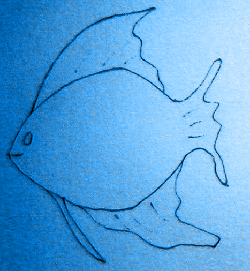
Fig 0: I often start with a digital photograph of an original drawing or watercolor painting I have made. I do not have a "graphics tablet" to draw on, so starting with a scanned drawing is really the only possibility. The reason I use a digital camera is that 1) I'm lazy sometimes 2) I like the effects of JPEG compression on the image when saved to the camera's memory. To make it easier and quicker for computers to work with compressed images, the JPEG compression mathematical routines divides the image into little squares based on powers of 2. If you look closely at a JPEG image you can see the little squares and if you repeatedly apply digital filters (effects, but here I will stick to their true name, filters) the squares become more obvious. The patterns and odd distortions caused by excessive JPEG compression are called JPEG "artifacts," and I like to use both the various artifact patterns natural to JPEG compress and patterns created by bringing these patterns out through applying filters as part of my artistic design. The underlying squares give a nice texture to the background of my fish, originally drawn on Winsor and Newton 140 pound cold press watercolor paper in gray metallic ink (actually opaque ink). The original scan/digital photo has been corrected a little by applying the automatic Tone Balance. This is not done to balance the exposure, but to make the lines "pop out" from the background. It also enhances the rough JPEG/paper texture to appear more three dimensional. Next, the Hue Shift filter (a colorization filter) is used to give the image an overall blue color cast. The camera also gives uneven lighting across the page. This is usually a bad thing when you want to copy a drawing. That's why we use scanners for digitizing paper documents. Here the uneven lighting gives a desirable gradient effect across the image reminiscent of watery dimensions. It is another way in which a "defect" can be used as an artistic tool and a reason to use the digital camera instead of the "proper" scanner.
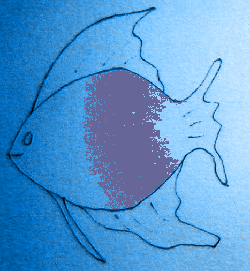
Fig. 1: The purple area shows you where I want the filter to affect the image and have applied a mask to the image everywhere you do not see the purple. I used the mask tool that lets you draw lines to enclose an area where you want to paint. It then puts the mask around that area so no other area will be affected by filters and brushes. A mask defines part of an image that you do not want any changes to be made. The area that is masked will not accept any effects or paint brush colors. The area outside the mask you are free to apply effects or paint with the brush on. In this figure, the purple area here shows the area that is free of the mask actually. This is where we will be applying the filter.
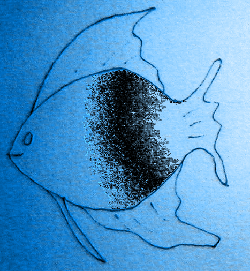
Fig. 2: The stripe in the middle is where I applied the Metallic Filter (to the area where there is no mask). I chose not to select the "colorize" option in order to retain the gray tones. When I masked the area I used the "magic wand" that finds similar colors and masks them. This gives the edges a natural random appearance and blends them in with the adjacent parts.
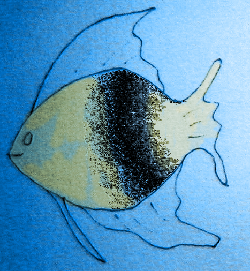
Fig 3: Here is the result of using the "colorizer" brush to paint yellow into the areas on either side of the stripe (the mask has been removed by now). I left a bit of the lower rear fin untouched for comparison.
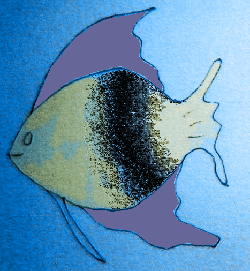
Fig 4: To do the upper and lower fins, I first carefully mask the area inside the outlines of the fin shapes. I've rendered the area in purple so you can see where the filter will be applied (the non-purple area is masked so that nothing will affect it).
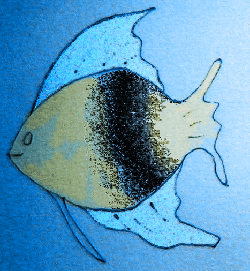
Fig 5: I've applied the Watercolor effect on the "normal" setting (it is medium brightness and leaves the centers of lines alone) to give the upper an lower fins contrast and interest.
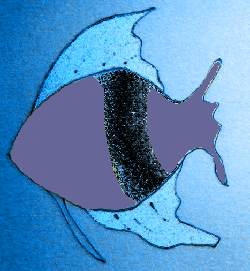
Fig 6: I'm just about finished with this image. I want to complete the look by texturing and coloring the body of the fish. Again, the purple areas are where the effect will be applied (not where the mask is, but where it is not).
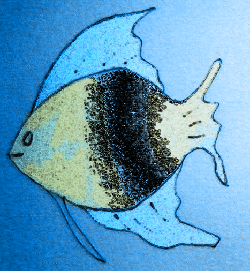
Fig 7: The result of applying the Watercolor effect to the fish body. If this were just a solid color or the paper had very little texture to it, the effect of the filter would barely be noticeable. The filter needs some pattern to work on and both the heavy texture of the watercolor paper and the artifacts produced by JPEG compression give it something to "bite" into.
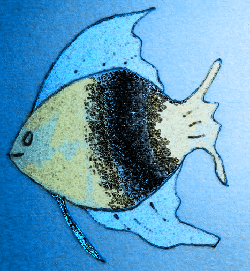
Fig 8: The final result after masking the lateral fin hanging down from the chin and applying the Metallic filter to it using the "colorize" mode to blend a little blue from the background into it. I also used the colorize brush to touch up the end of the rear bottom fin leftover from earlier (I forgot!). Gives a nice varying pattern to the area with blue and yellow areas.
So that's it. The fish can also be used in a larger work as an independent "object" (make a whole school of fish!). I don't just take a picture and apply a bunch of effects to it, it takes a lot of work, sometimes hours of masking at huge magnifications to get the effect I'm looking for. I effectively "paint" with masking and filters. Each image is made by hand and in itself is a unique original that I could not possibly duplicate. I usually do not save the steps it took to create the image.
Created Jun 2002.
|